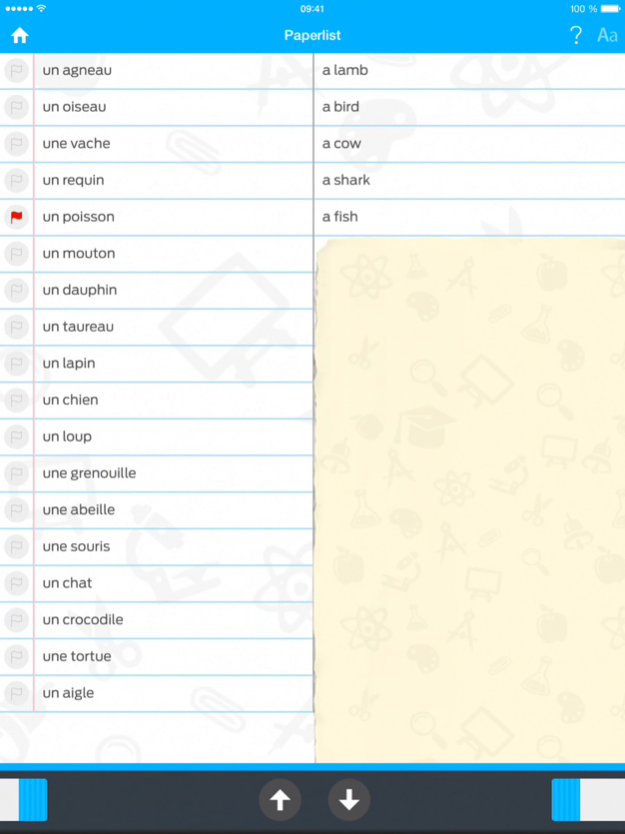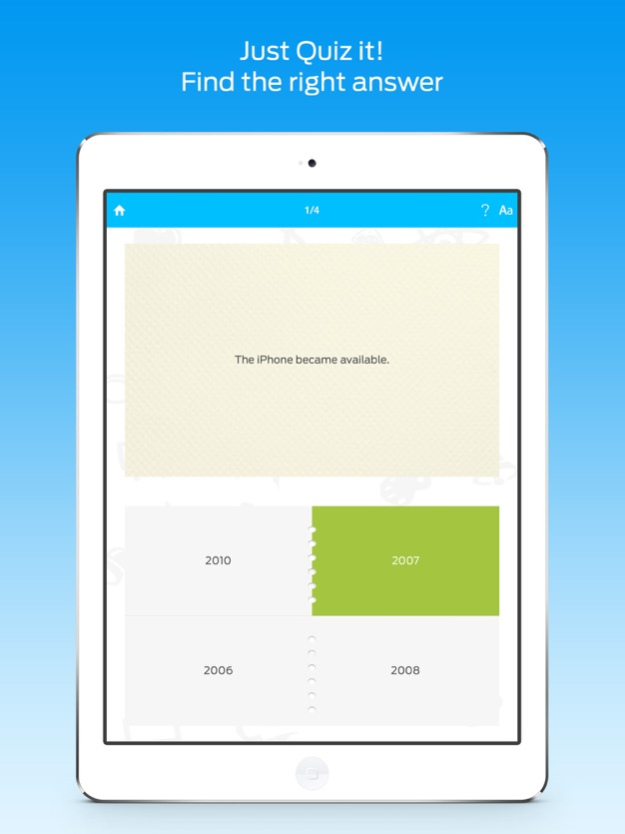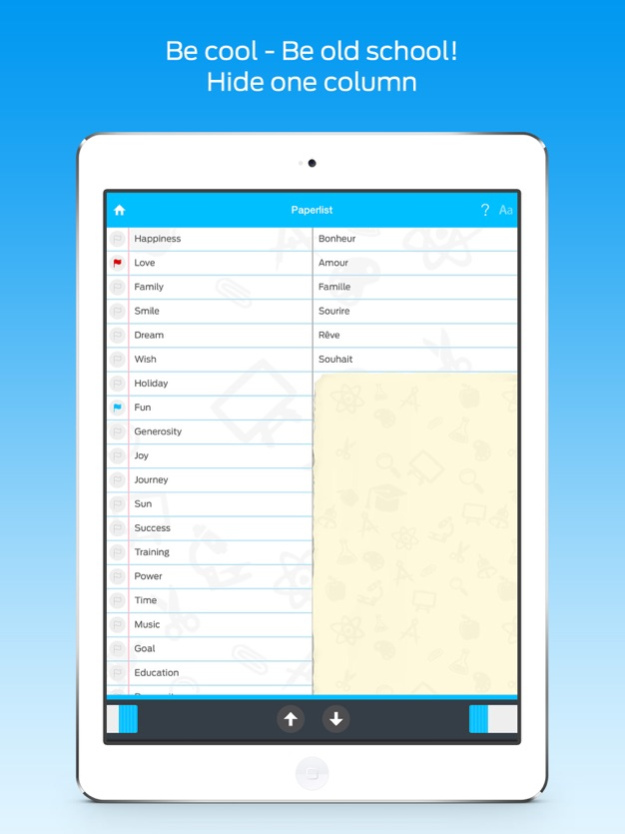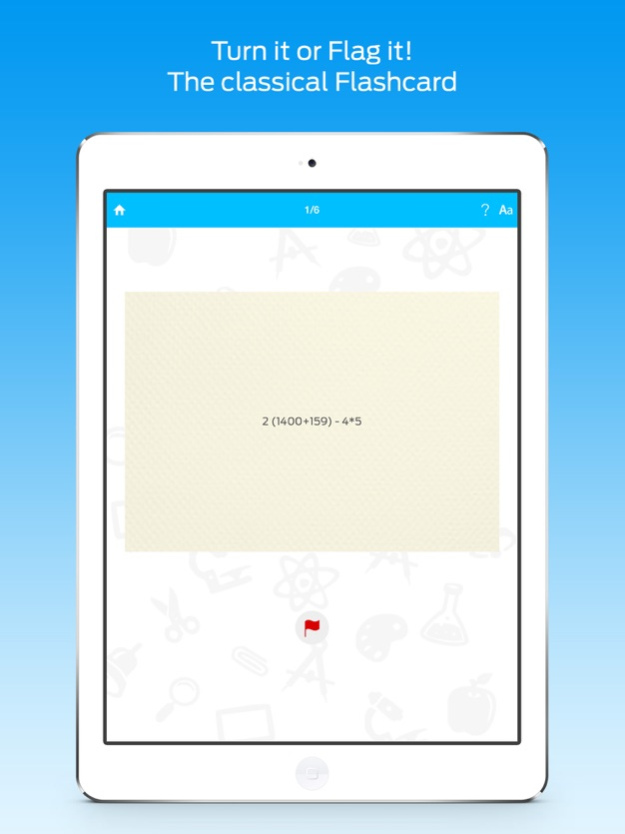My Learning Assistant – study with flashcards, quizzes, lists or write the good answer 1.1
Free Version
Publisher Description
Create your own cards or import free decks from Quizlet.
Learn languages, vocabulary, history dates, geography, art, literature, chemistry, physics and everything you wish.
Use 4 different modes: Paper list (unique on the App Store!), Flashcard, Quiz or Write the answer.
Available features:
- Create your own lists and flashcard decks.
- Access and download from Quizlet free database.
- Download flashcards from your Quizet personal account.
- Export your lists to your Quizlet personal account.
- Study your lists thanks to 4 different modes.
- Paper list mode: unique on the App Store!
- Flashcard mode: turn the card to see the answer.
- Quiz mode: select the good answer.
- Write it mode: write the good answer yourself.
- Unlimited number of lists or flashcard decks.
- Combine decks together.
- 3 flag levels.
- Display flash cards in normal order, reverse order or randomly.
- Display side one or side two first.
- Display long text in full screen.
- No Advertising.
- Available in English, French, Spanish, Italian and Russian.
Jun 16, 2015
Version 1.1
This app has been updated by Apple to display the Apple Watch app icon.
This update includes:
- NEW: carousel for flashcard mode.
- NEW: display the number of entries inside lists.
- NEW: display the number of lists inside categories.
- NEW: auto selection of list when opened.
- Simplification of list creation process.
- Bug fixed: edit entries from imported lists.
- Bug fixed: delete sections / lists / entries.
- Bug fixed: list content mixed up with other lists.
- Other small bugs fixed.
We try to improve as much as possible our app.
If you noticed something, please let us know by email or on our website.
About My Learning Assistant – study with flashcards, quizzes, lists or write the good answer
My Learning Assistant – study with flashcards, quizzes, lists or write the good answer is a free app for iOS published in the Kids list of apps, part of Education.
The company that develops My Learning Assistant – study with flashcards, quizzes, lists or write the good answer is Thibault Janel. The latest version released by its developer is 1.1.
To install My Learning Assistant – study with flashcards, quizzes, lists or write the good answer on your iOS device, just click the green Continue To App button above to start the installation process. The app is listed on our website since 2015-06-16 and was downloaded 1 times. We have already checked if the download link is safe, however for your own protection we recommend that you scan the downloaded app with your antivirus. Your antivirus may detect the My Learning Assistant – study with flashcards, quizzes, lists or write the good answer as malware if the download link is broken.
How to install My Learning Assistant – study with flashcards, quizzes, lists or write the good answer on your iOS device:
- Click on the Continue To App button on our website. This will redirect you to the App Store.
- Once the My Learning Assistant – study with flashcards, quizzes, lists or write the good answer is shown in the iTunes listing of your iOS device, you can start its download and installation. Tap on the GET button to the right of the app to start downloading it.
- If you are not logged-in the iOS appstore app, you'll be prompted for your your Apple ID and/or password.
- After My Learning Assistant – study with flashcards, quizzes, lists or write the good answer is downloaded, you'll see an INSTALL button to the right. Tap on it to start the actual installation of the iOS app.
- Once installation is finished you can tap on the OPEN button to start it. Its icon will also be added to your device home screen.